“Robots are taking over the world!”
You’ve heard it before, right? They’re not.
Robots, automation and AI aren’t taking over the world – heck, they’re not even taking over our jobs.
Automation is an enabler. It helps, not hinders, our work load.
Business automation is no different.
In fact, business process automation (BPA) is big business!
The BPA market is expected to double in the next four years, growing from $9 billion in 2020 to more than $19 billion in 2026.
The reason? 👉 Companies see the real value in automating business processes.
Companies that use automation:
- Generate 39% higher revenue growth
- Earn 60% higher profitability
- Exceed their financial goals
It’s also a great way to boost productivity and job satisfaction!
And companies that don’t use automation? Well, they lose 20-30% of revenue every year due to manual, inefficient processes.
But here’s the problem. Nearly half (42%) of all businesses have no guiding strategy on what to automate.
Sure, the idea of automation is nice, but where do they begin?
Worse still, it’s customer-facing teams (i.e. sales, marketing and service) where automation is really lacking – departments where automation presents the biggest opportunities!
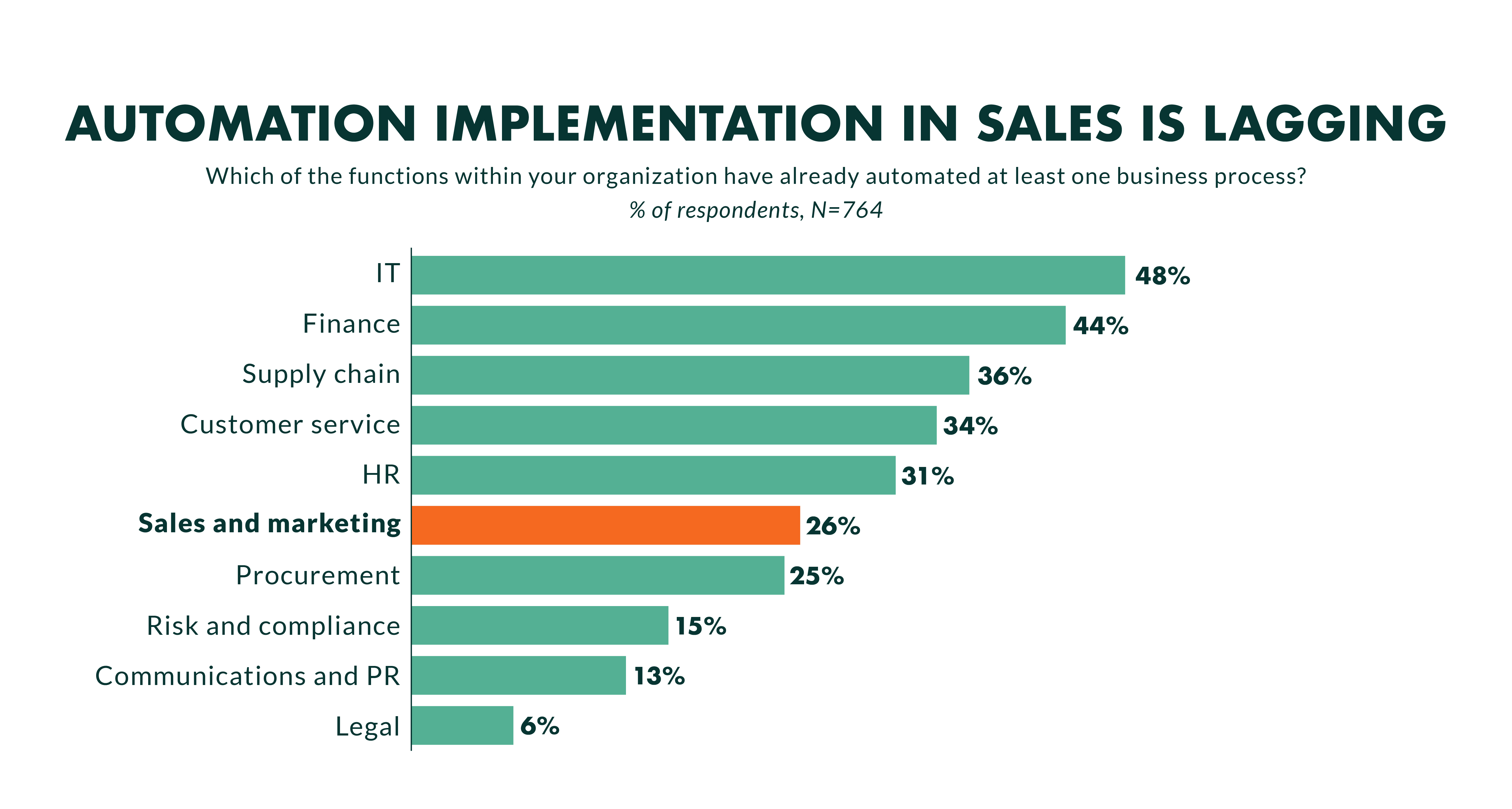
Even more so, when you centralize that data in a CRM.
We want to inspire you to automate as many tasks as you can. Today!
9 examples of CRM automation
Here’s 9 real-life examples of CRM automation for B2B sales, B2B marketing and customer service teams – ranging from basic automation to advanced and for each department.
Sales automation examples
1. Basic automation: Prioritize important leads
Which leads do sales reps focus on first?
Trick question!
We don’t need to spend time thinking about this. You can automate it!
Create a service level agreement (SLA) that pushes leads that match your ideal customer profile (ICP) to the first available sales rep. Leads that are closest to your ICP are more likely to close, so prioritize them and respond quickly through automation.
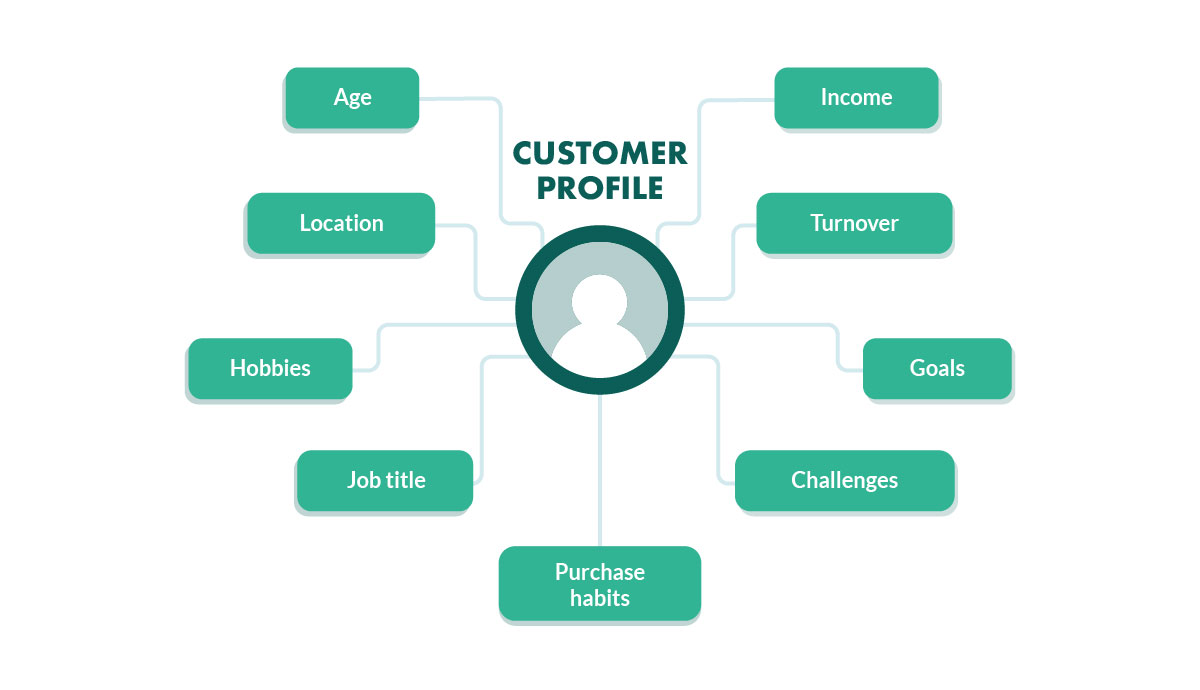
2. Intermediate automation: Reach out to disengaged customers
How do you know when a customer stops using your product?
In most cases, your sales reps will find out only when customers cancel their subscription.
But you can change that with automation! By being proactive and reaching out to customers when you see their product engage drop, you can handle any issues they have upfront – and before it’s too late.
Whether it’s product training, onboarding support or feature related issues, create an automation that notifies sales reps or key account managers when product engagement falls.
Nip it in the bud quickly to keep your customers engaged!
3. Advanced automation: Proactive subscription renewal
Most customers don’t pay attention to subscription costs – until they receive an annual renewal email. And they'll pay a lot more attention to this email if you haven’t been in contact with them recently. Change that with automation.
Four weeks prior to the renewal email being sent, create an automated email and ask them how they are, and how you can help them. Give them a heads up about the renewal, too, so they can expect it.
It’s a simple “check in” email that shows your customers you care.
Marketing automation examples
4. Basic automation: Say “hello” when people sign up
The best time to communicate with prospects or customers is to say “hello” immediately after they sign up. In fact, welcome emails are the best converting email campaigns and generate 3X more revenue!
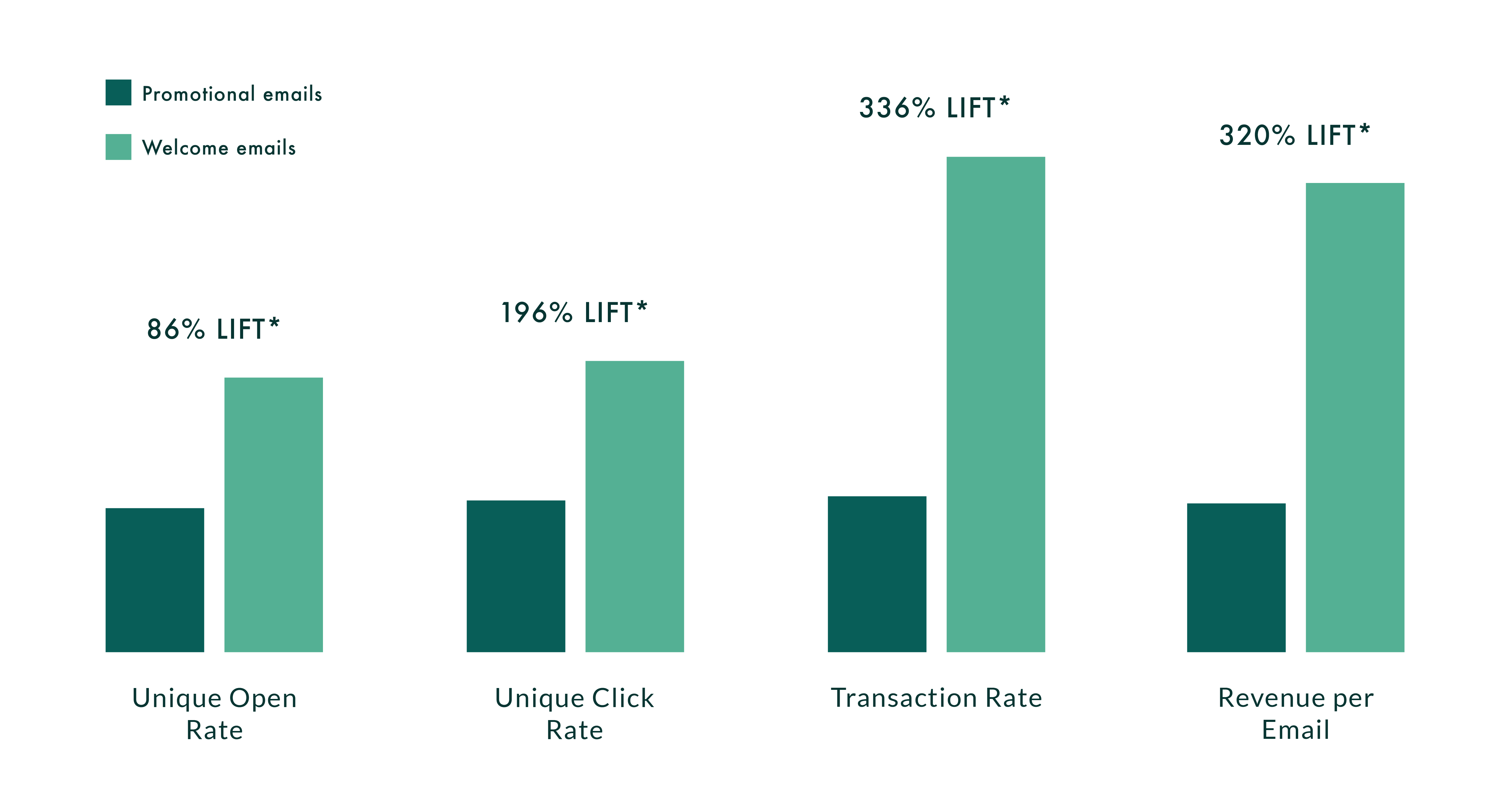
Sure, you can manually reply with a “hello”. Or, you can automate it.
Using CRM technology, you can create an automated email to be triggered each time a new contact is added to your CRM database. In the email, thank them for signing up, and even offer exclusive discounts or invite them to an upcoming event.
You have their permission to communicate with them. Use it wisely.
5. Intermediate automation: Share hot leads with sales teams
Sales and marketing teams are becoming more aligned than ever before.
One way to improve the relationship is to automatically pass on hot leads to sales reps once they’re ready to buy. You can use lead scoring or a simple visit-to-page sequence, either is fine.
Just make sure sales teams are involved in this conversation, so you both agree on what a “hot lead” is. Then, once a buyer hits a specific criteria (i.e. lead score 70+ or pricing page and product page visit), the lead can be automatically assigned to a sales rep to follow up with.
This way marketing teams contribute to revenue and sales reps use their time to sell. Perfect!
6. Advanced automation: Personalize customer marketing campaigns
Customers want personalization. In fact, they’re even willing to pay more for it!
So, why not deliver on their expectations with, yep you guessed it, automation?
Here’s a clever way to combine CRM automation, email marketing and personalization.
We’ll use SuperOffice as an example here. So, we have four products – CRM, Sales, Marketing and Service.
Using our CRM integration with eMarketeer, we can create a list of customers that use Sales and Marketing, but not Service. Using that list as a base, we can create an automated customer marketing campaign that sends out an email each time someone from the list visits our Services product page.
This scales across all our products, too. We can create new customer lists with customers that use Sales and Service, and customer lists that use Marketing and Service. Each time they visit a product page that they are not subscribed to, an automated email can be sent.
These campaigns are personalized and relevant for the customer and revenue-generating for the business.
Customer service automation examples
7. Basic automation: Let customers know you’re working on their issue
Yes, we’ve categorized this automation as basic, but 90% of companies do not acknowledge or inform the customer that an email has been received.
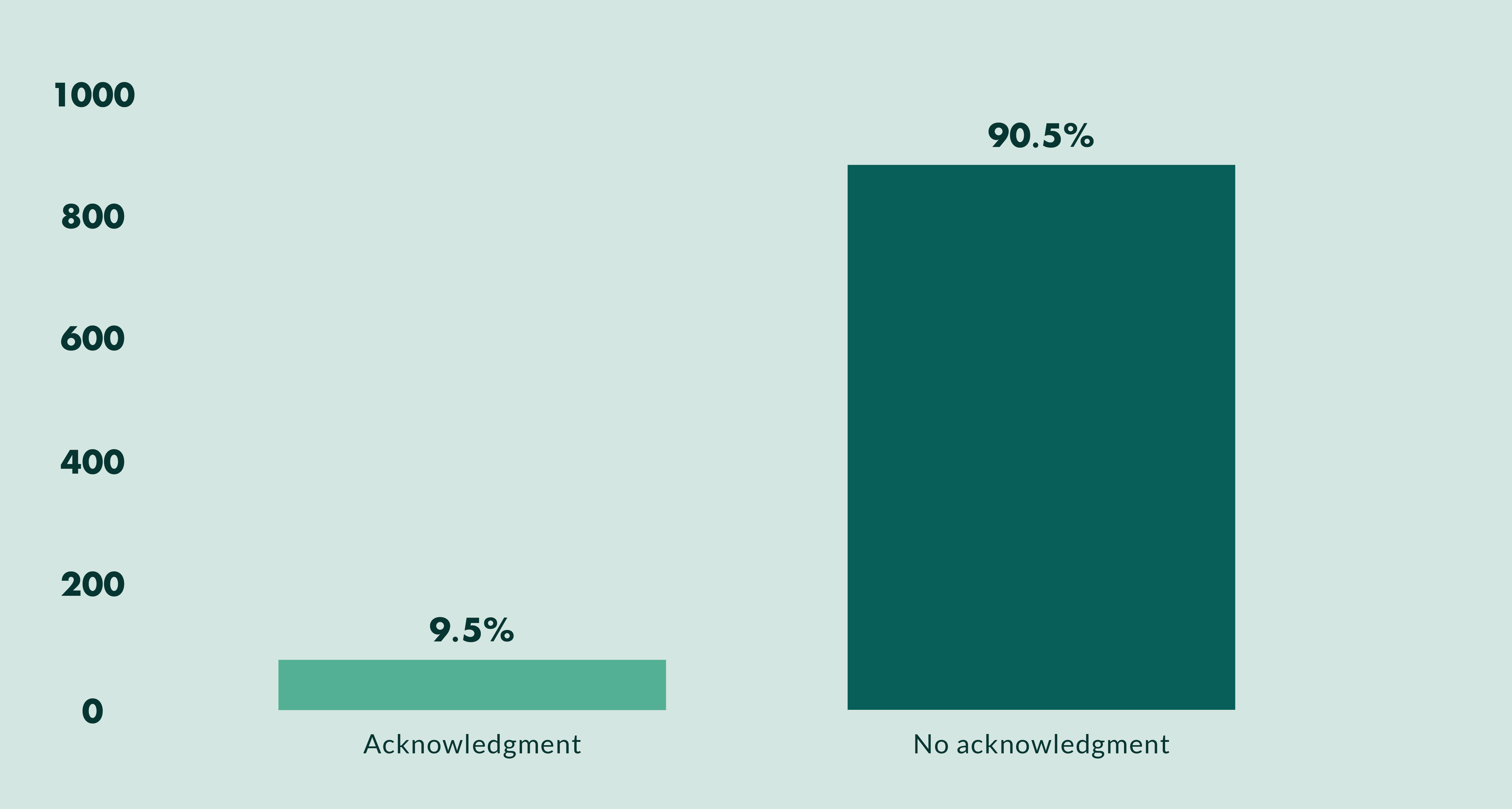
Do you know what happens when a customer contacts you, but doesn’t know if you received their email or not? Well, we’ll tell you, because it happens all the time.
If you contact a company and there’s no acknowledgement, chances are you’ll contact them in another channel. And then another, and then another, until you call them and speak directly with their customer service team. (Familiar story?)
It’s costly for the business and time-consuming for the customer.
But as a customer, what do you usually do when you receive an automated email saying they are working on the issue? Probably, you wait, right? And you don’t try to reach them through any other channel.
Our advice: automate this email! Tell customers you’re working on their issue. It’s so simple.
8. Intermediate automation: Anything else I can help you with?
Sometimes, you’ll get a question from a customer and you will try to solve it, but are not quite sure if you succeeded. You’ll respond, and cross your fingers in hope that they are happy.
But what if you could automate a follow-up email to see if they need any more help?
You can send an automated email three to four days after the email has been sent to find out:
- If there’s anything else you can help them with?
- If they are happy with the quality of customer service?
- If you can close the ticket?
- (All of the above).
It’s just one email – but it has such a huge impact on the customer.
Less than 3% of all companies send these emails. Be one of those 3% and send it!
9. Advanced automation: Close the loop with low NPS ratings
NPS helps you understand what your customers think of you.
It’s an easy rating system that’s used across thousands of companies. The higher the score, the more successful your business is at satisfying your customers.
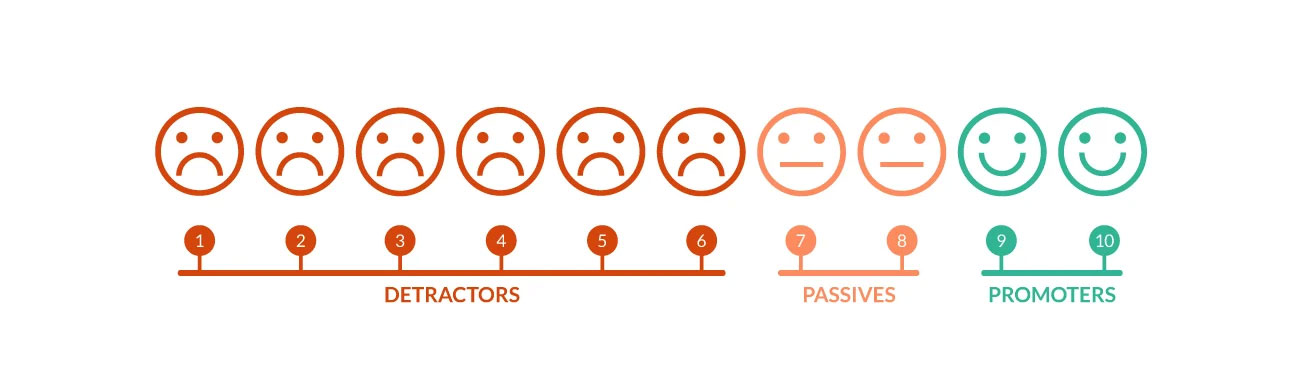
But what happens when a customer rates you with a low score?
If you’re quick to respond and listen to their feedback, they are much more likely to give you a higher score in the future. You can influence this through automation.
Create an automation for every time a customer rates you with a low score. What’s a low score? You can decide, but we recommend sending out this email to customers that leave an NPS of 7 or lower.
Use the email to suggest a call with the customer and try to discuss their experience, expectations and suggestions. Not only is it a great way to speak directly with customers – it’s a great way to improve the customer experience.
Conclusion
The concept of business process automation is simple – eliminate manual and repetitive tasks.
This way you’re going to free up more time.
More time that can be used for:
- Sales reps to engage with new buyers and build up their pipeline
- Marketers to launch more creative buyer-centric ad campaigns
- Service agents to respond faster and with more helpful replies
Ultimately, CRM automation allows teams to focus on what truly matters – building customer relationships. And that’s the core of what SuperOffice CRM does.
Our CRM platform puts your customers at the center of your business. If you’re not using SuperOffice today, schedule a free demo and we’ll walk you through the platform and show you how to set up these CRM automations.



